How To Use The Skip-A-Pay Widget
Eligible members have the option to skip eligible loan payments without reflecting their credit rating. NET Credit Union offers this optional promotion twice a year. A $35 processing fee will be charged for each eligible loan payment the member chooses to skip.
1. Login or Register for Digital Banking: https://www.netcreditunion.com/digital_banking/
2. Once logged in, select the Skip A Pay feature under the Transfer & Pay Tab on the menu.
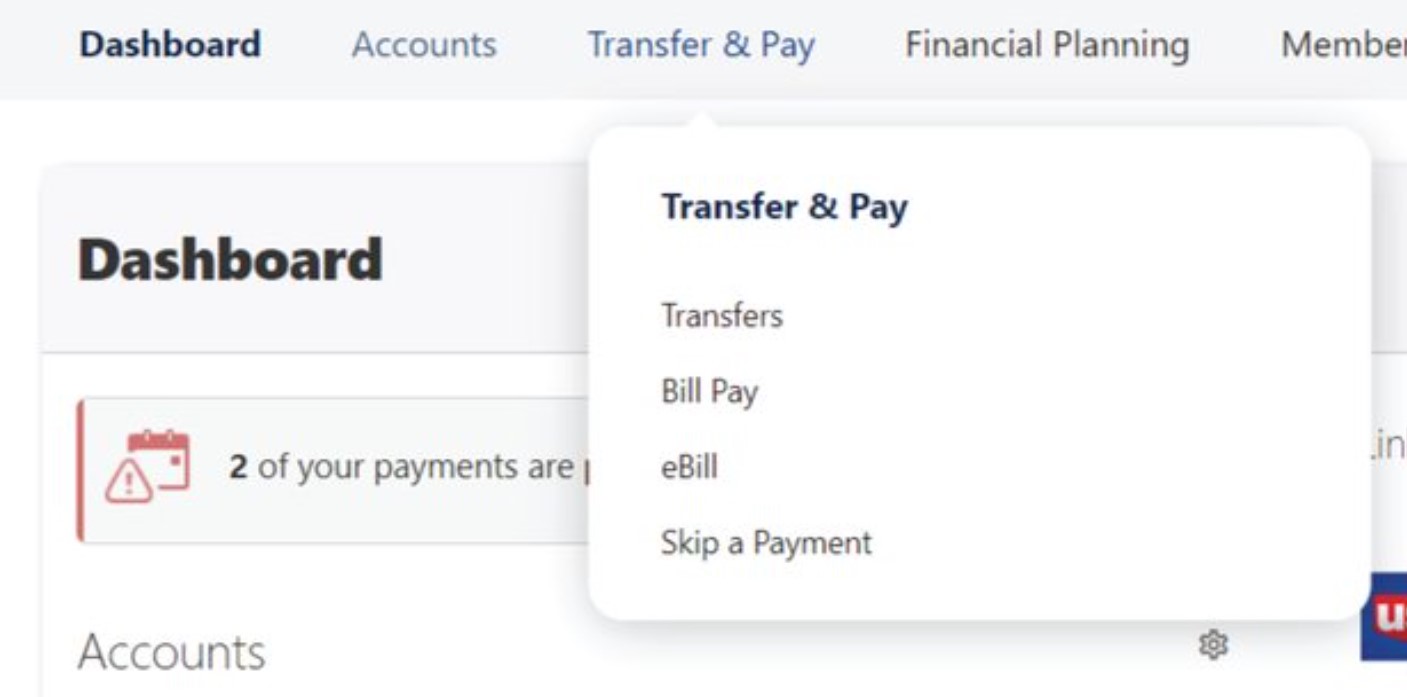
3. You will see your eligible loans. Click “Skip” on loan payments you would like to skip.
4.Choose which account you would like the processing fee to be withdrawn and click “submit”
Please keep in mind:
• There is a $35 processing fee for each loan skipped.
• The processing fee must be available in the account associated to the loan.
• The processing fee can only be withdrawn from Checking or Savings.
5.Once you’ve clicked “submit” you will see that the $35 fee payment has been scheduled.
6.You’ll be sent an email to confirm your Skipped Loan Payment once NET has processed the $35 fee payment.
If you have any questions or issues, please contact our Member Service Center at 570-961-5300 or info@netcreditunion.com




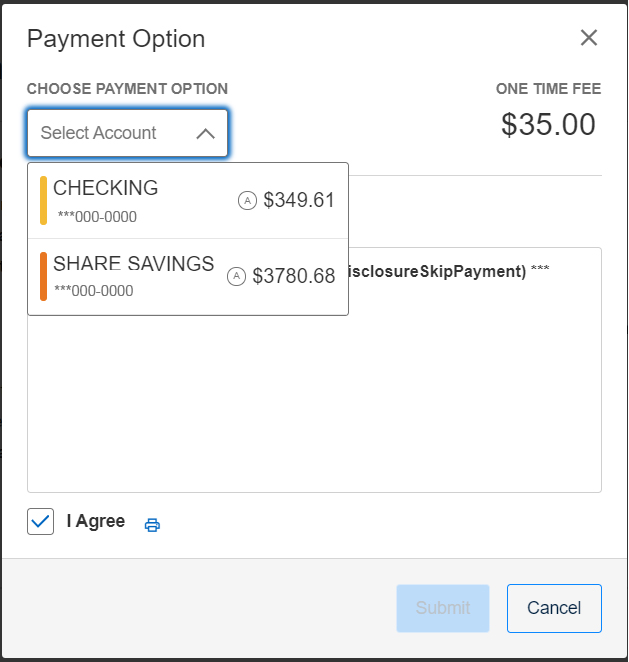
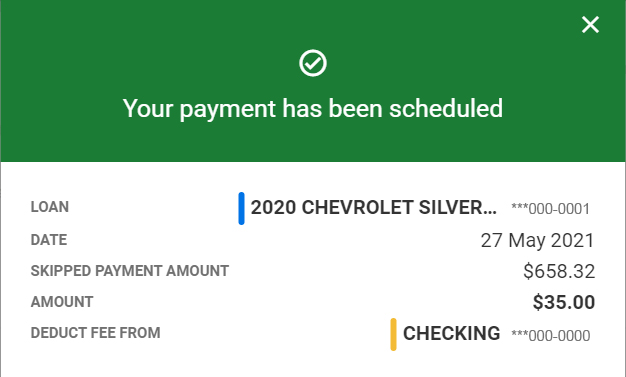
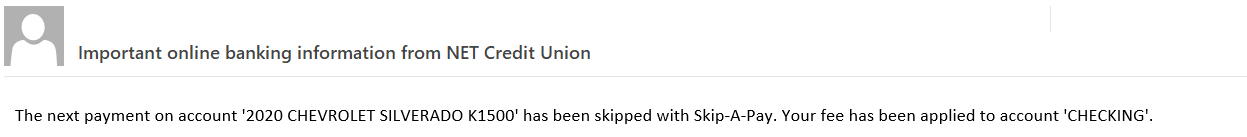
Recent Comments