Step 1: Select TRANSFERS menu on home page of your dashboard
In our Main Menu under LOGIN, login to Digital Banking with your user name and password.
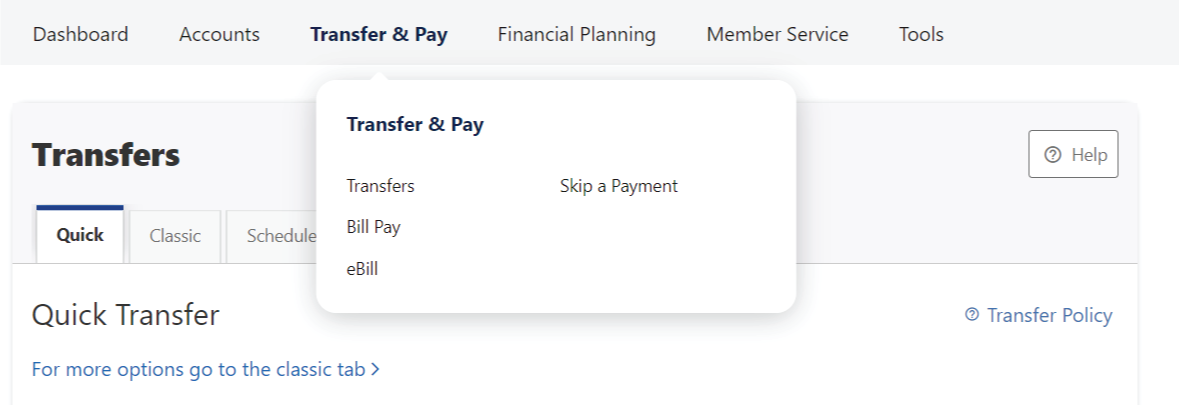
Step 2: Select the CLASSIC tab in transfer menu
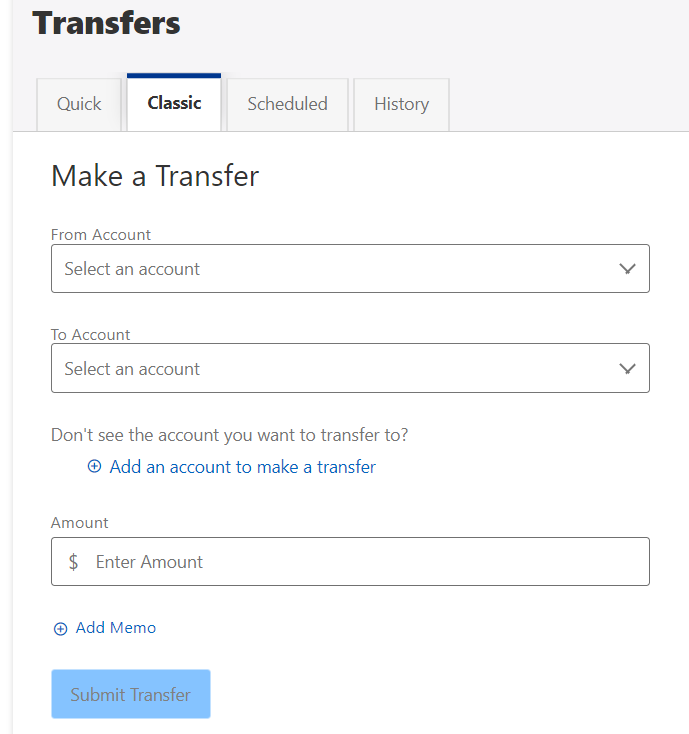
Step 3: Add an External Account Instantly or Manually.
If you select Instantly, you must have your Online Banking Credentials from the external account you’re linking and your name must match the name on your external account.
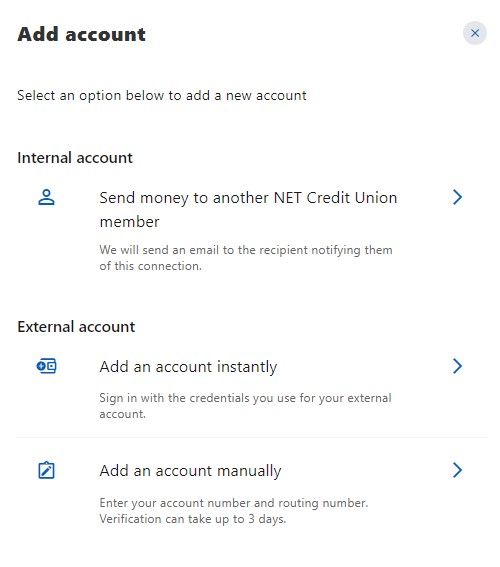
Step 4:Add an External Account Manually.
Add the details, including account and routing number of your external bank, and save.
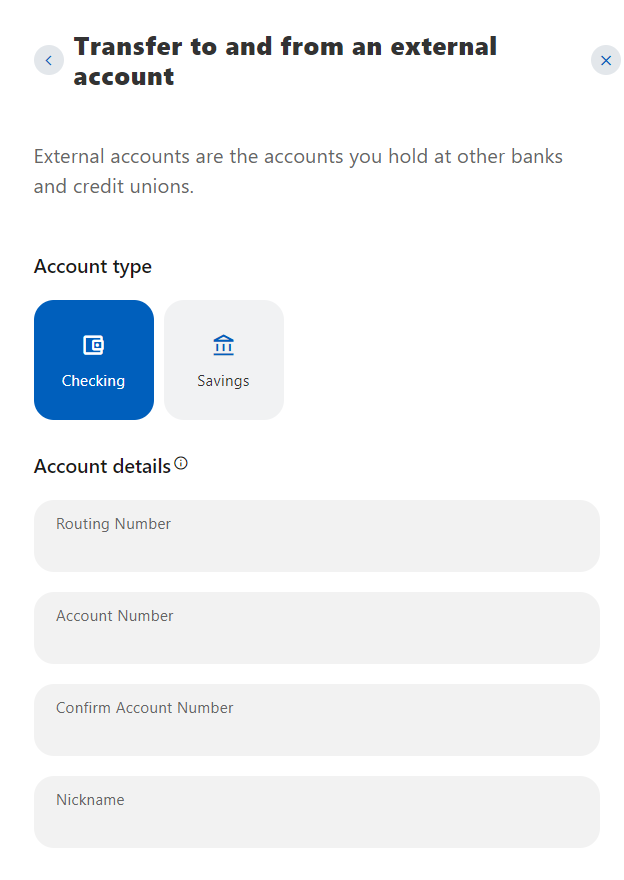
Step 4: Confirm External Account
Once completed, two small deposits will be initiated to your external account within 1-3 business days. Once submitted, you will see a link to “Confirm External Account” at the top of your Digital Banking Dashboard. Enter the amounts in the form provided.
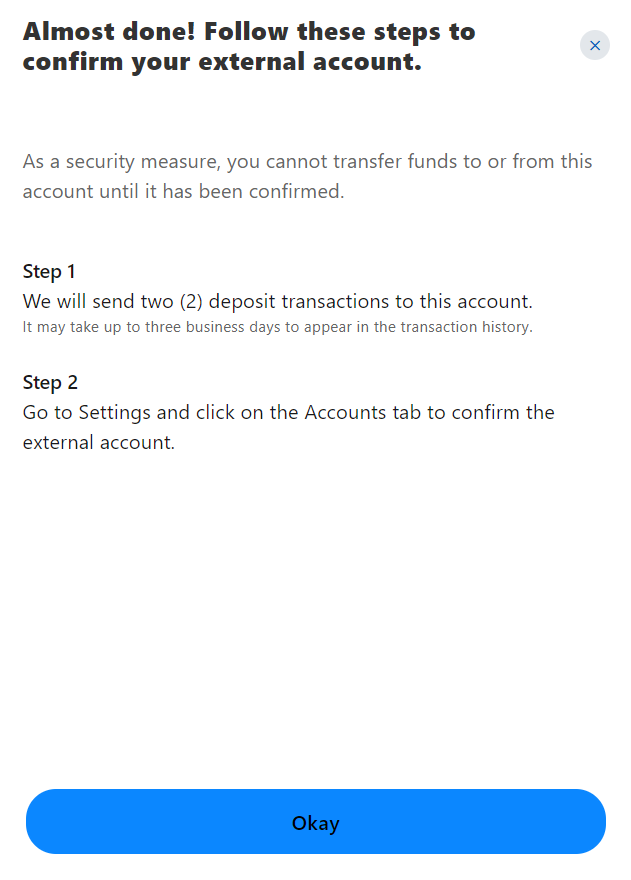


Recent Comments