Opening a Club Account in Digital Banking
You’re not limited to just one savings account at NET Credit Union. You can have different accounts to meet different goals. Maybe you’re dreaming of a tropical vacation, a big wedding, or just want to be sure you have enough money for all your holiday shopping and entertainment needs.
Whatever your savings goals, NET can help make it happen with a Club Account. These accounts are a great way to keep your budget on track and prevent charging up your credit cards. NET currently offers a Vacation Club Account and a Holiday Club Account. You can use a Club Account Club for multiple ways, even just saving for a rainy day.
Now, you can open a Club Account right in Digital Banking!
1. Login to Digital Banking. Next, select Accounts, and then select QuickApply.
2. Select Shares.
3. Once the Shares window pops up, select Savings.
4. Select the account below that you’d like to open.
5. Select the NET Account that you want the funds to come from and the amount.
6. Accept the terms and conditions and select Finish.
7. Your account is open!
Please contact our Member Service Center with questions:
- Call or Text 570-961-5300
- Email info@netcreditunion.com
- Website Chat
- Digital Banking Direct Message



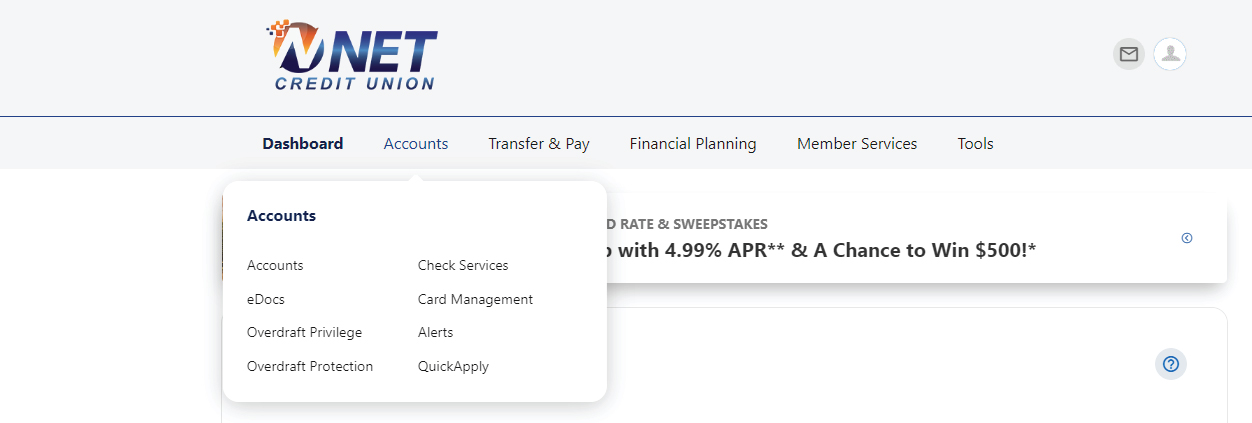
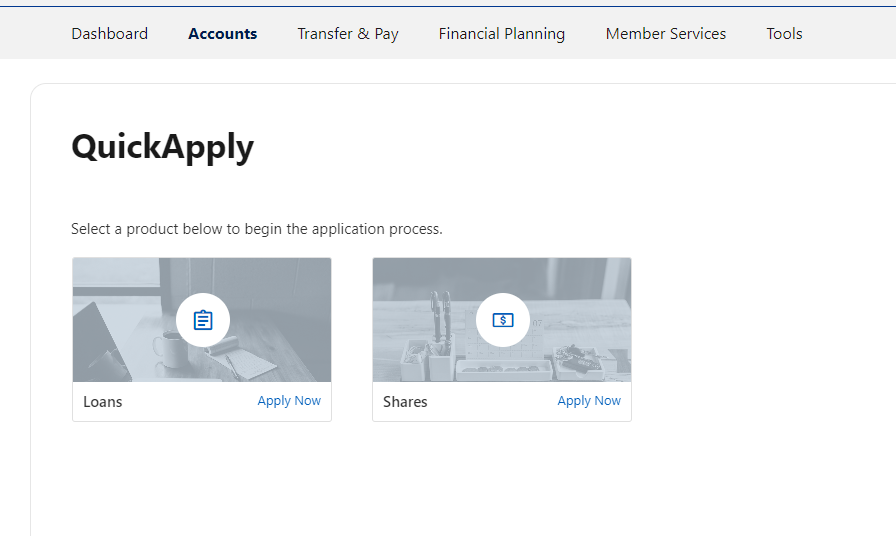
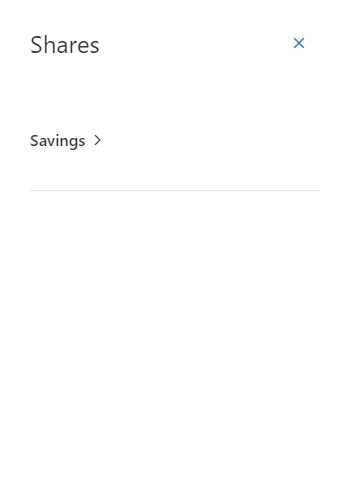
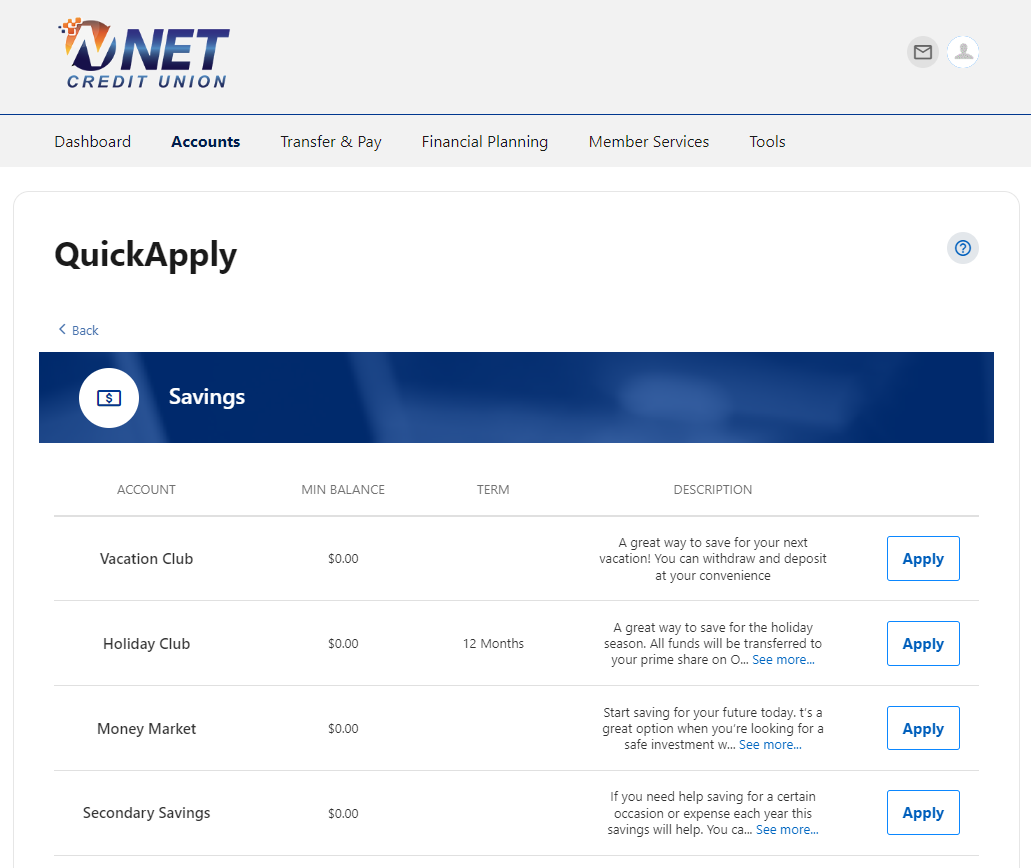
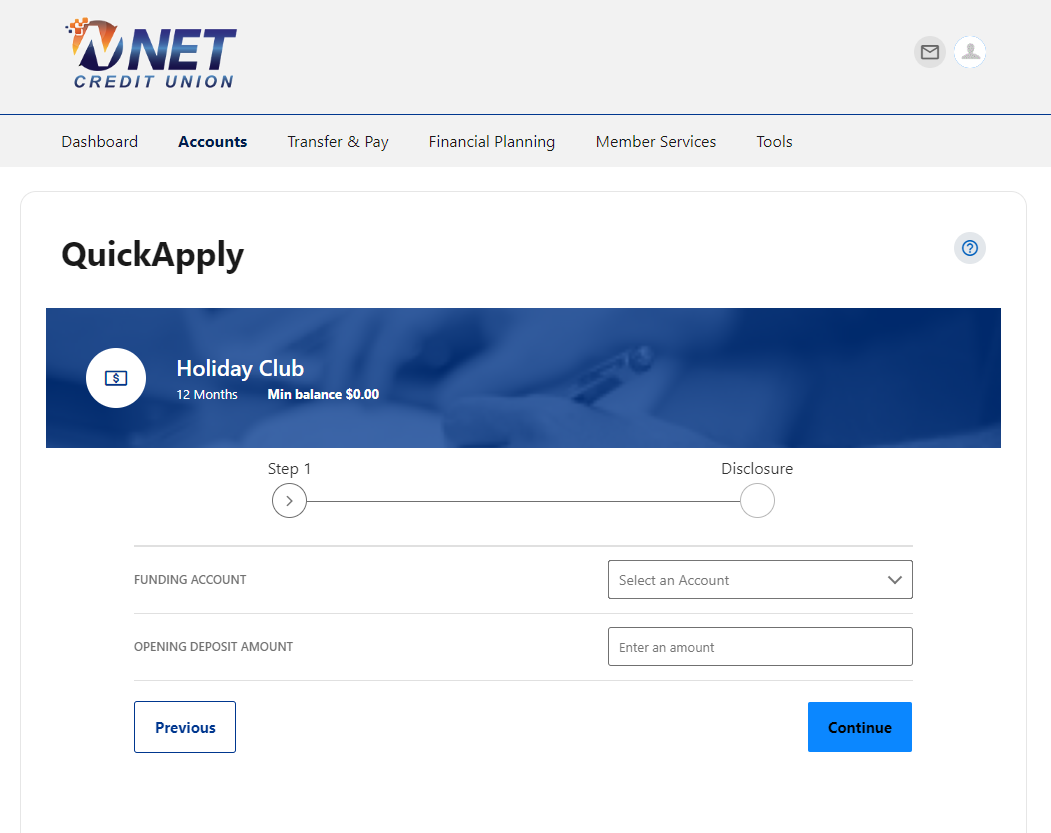
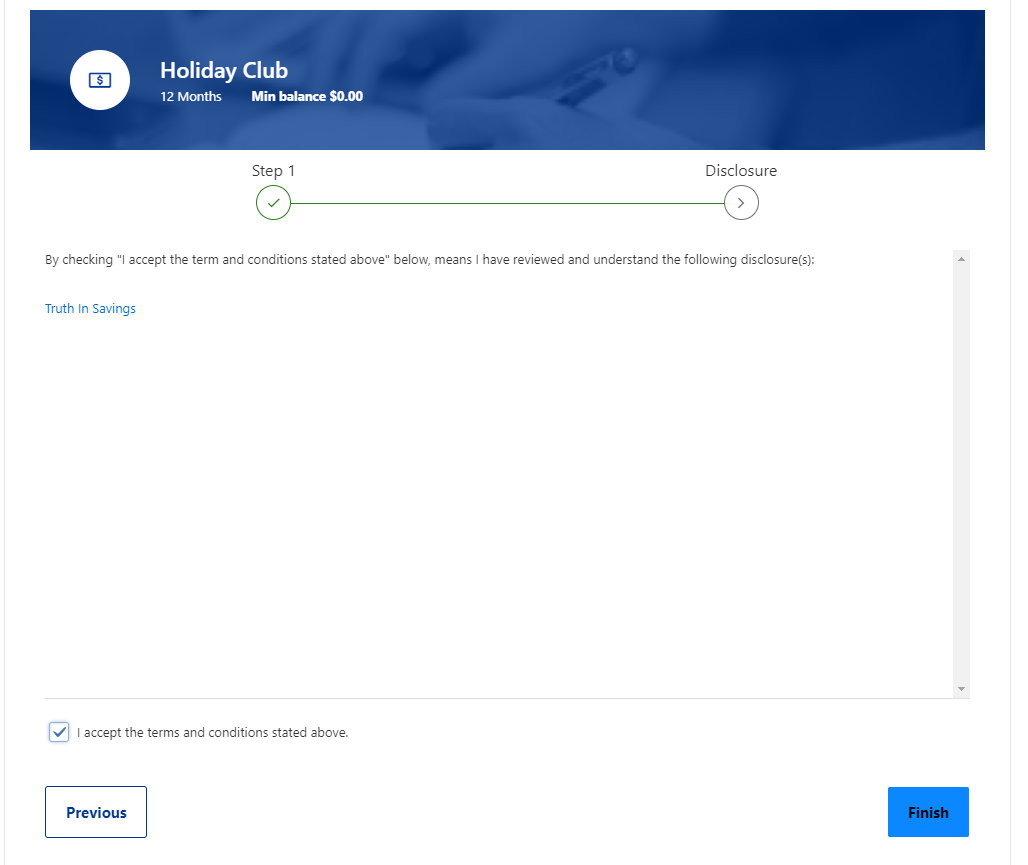
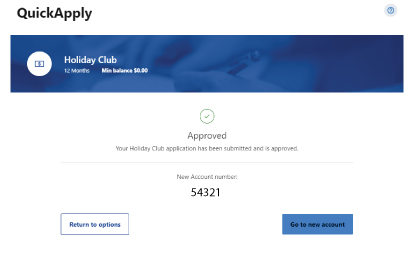
Recent Comments